Ixxat USB-to-CAN adapters are versatile and flexible tools that connect computers with CAN/CAN FD or LIN networks. They are a perfect match for many applications, from configuration and analysis to control.


Connecting CAN with PCs by using USB, for example to enable easy battery monitoring in car workshops.
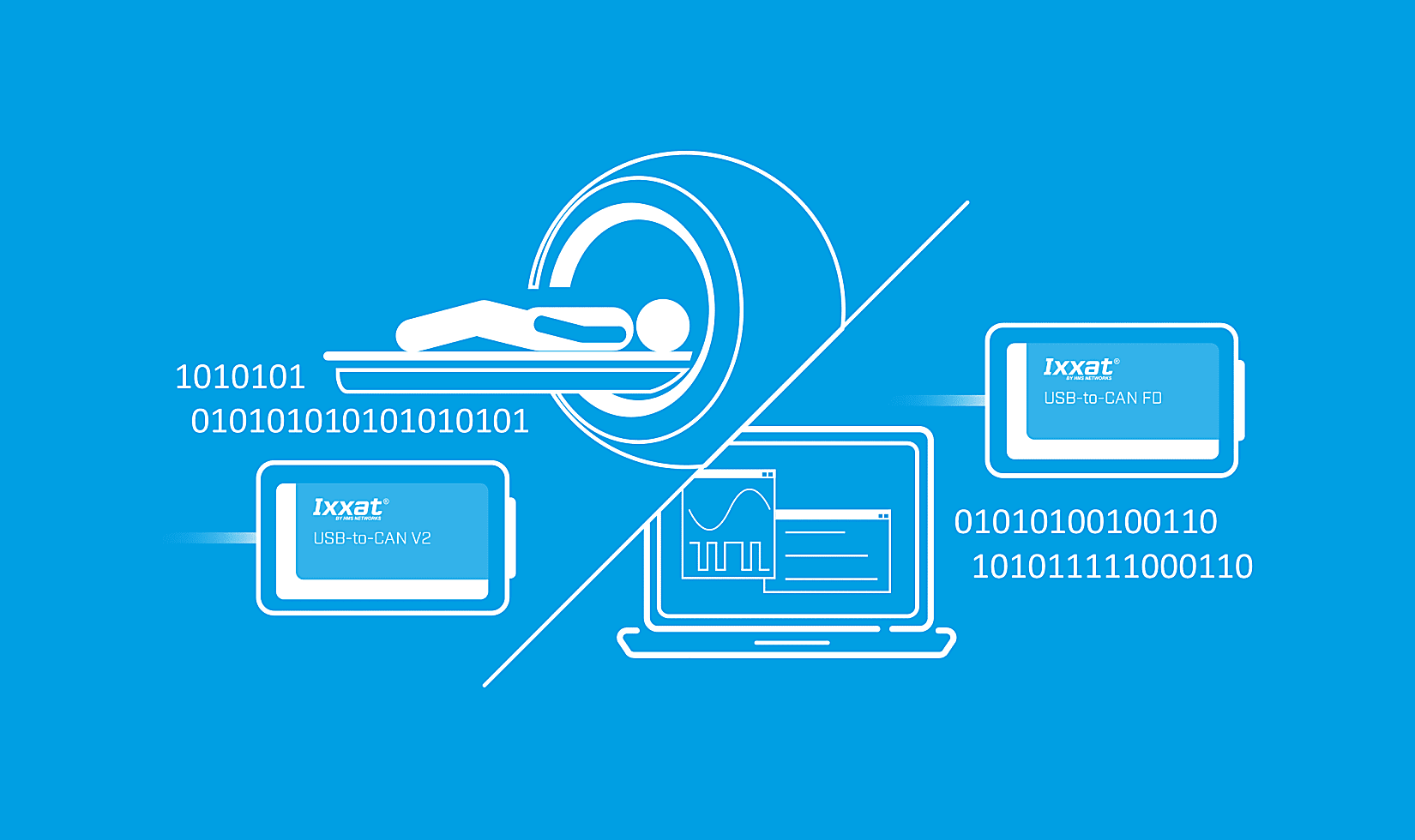
Diverse areas of application – for control, monitoring and maintenance.

5 year warranty
High-quality components and reliable software ensure a prolonged service life.
10 models
Many variants support limitless integration of CAN into computer-based systems.
8.000 msg/s
High transfer rates (8.000 msg/s), fast response (< 0.5 ms), and a high-performance.
1 driver for all
Free of charge and always part of the USB-to-CAN series: Our multifunction driver and software package VCI incl. canAnalyser 3 mini.
50 offices
Technical support offices across all the world’s time zones for fast, certain and barrier-free support.
20+ years
Based on 20 years of experience in software and hardware development we offer modern and reliable solutions for our customers.
Ixxat PC interfaces are used to connect applications with CAN networks via USB. Here, two application areas of industrial data communication are differentiated: In the control area, machinery and equipment manufacturers in particular integrate the CAN-to-USB converters to control their production or handling systems. End customers and system integrators opt for compact USB-CAN interfaces, in particular for maintenance, monitoring, and diagnostic processes as well as commissioning tasks. Here you will find an overview of the key applications from these areas.

Testing battery systems in electric vehicles is a core task of automotive workshops specializing in electric mobility. Numerous parameters must be transferred via USB interface from the CAN network of the BMS to the workshop PC. The required connection can be set up fast and conveniently using a USB-to-CAN converter.

Electric scooters have electronically controlled components such as their drives, batteries or displays. These are controlled via a CAN fieldbus. To perform maintenance work, repair technicians need an USB-to-CAN interface that connects the maintenance software with the CAN network of the electric scooter.

Manufacturers of air-conditioning control units must establish a direct connection between the PC and control unit for maintenance purposes. Particularly when flashing units, i.e., adjusting parameters in the control unit, a reliable connection must be guaranteed. USB-to-CAN adapters support rapid, convenient CAN data transfer for this purpose.

Smart medical devices such as microscopes feature countless sensors, actuators, and control components that are interconnected via CAN with an IPC. USB-to-CAN converters are used to connect the IPC with the CAN network to control the components.

Construction machinery is often used in environments affected by dirt, water, or dust. The industrial PCs used for control their functions must be extremely robust. Therefore robust USB-to-CAN converters are used as plug-in cards for signal conversion.
Frequently asked questions